
Chad
PS - Ok, so his last post was from June 2007 but you can`t take that screenshot away from me!
The concept of Anything Goes Marketing is simple: Don't let theories or best practices restrict you when it comes to marketing - specifically B2B marketing. We all know that in marketing, anything goes and if you don't, it's time that you did. Expect to find tips and tricks to improve your online marketing skills and some harsh comments for poor campaigns, articles and posts that I come across - beware!

 If you somehow stumbled on this post and said "Yes, this is just what I was looking for and will help save our company" you really need to get a hold of yourself! This article may give you some additional information that you didn't have but it's not going to make your sales team start using the CRM properly or get marketing to only pass on qualified leads to sales. It's time to get a grip and at least know that you are not alone.
If you somehow stumbled on this post and said "Yes, this is just what I was looking for and will help save our company" you really need to get a hold of yourself! This article may give you some additional information that you didn't have but it's not going to make your sales team start using the CRM properly or get marketing to only pass on qualified leads to sales. It's time to get a grip and at least know that you are not alone.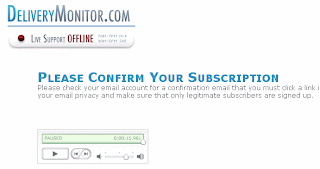 In what seems like ages ago, I wrote a post about blogging while being stuck at airport.
In what seems like ages ago, I wrote a post about blogging while being stuck at airport. For example, for an upcoming webinar they shot a very short webinar introduction video, took a screenshot of the speaker from this video and included this in the email invite (see the screenshot). When you receive the email, you can click on the video screenshot and the video opens in a new window. Looks difficult? It's easier then you think.
For example, for an upcoming webinar they shot a very short webinar introduction video, took a screenshot of the speaker from this video and included this in the email invite (see the screenshot). When you receive the email, you can click on the video screenshot and the video opens in a new window. Looks difficult? It's easier then you think.
Charles Simmons
Account Manager
P: 555.432.2537
E: charles.simmons@hellomarketing.com
-----Original Message-----
From: Jim Executive, Hello Marketing [mailto:jim.executive@hellomarketing.com]
Sent: October 30, 2007 9:07 AM
To: Sam Perkins
Subject: Looking for your feedback
Click here if your email program has trouble displaying this email
ORIGINAL MESSAGE
 I'm pretty steamed at the moment. I don't know how else to explain this but to say that Americans hate their brothers and sisters to the North. Are you guys jealous of our health care system or something? What is it??
I'm pretty steamed at the moment. I don't know how else to explain this but to say that Americans hate their brothers and sisters to the North. Are you guys jealous of our health care system or something? What is it??This is an automatically generated Delivery Status Notification.I consider this to be BS and an email worst practice. If you have a reply to email address:
Delivery to the following recipients failed.
news@marketingvox.com
 I've highlighted the areas in the image above that I felt are important. Here are the positives:
I've highlighted the areas in the image above that I felt are important. Here are the positives:

 This was another good example of content that is clear and concise. In addition, I liked how the product name was highlighted at the top of the page which allowed those web visitors that already knew the product name to go to that page. For the rest of us, the page provided examples and benefits of the product while providing call to actions such as viewing a demo or case study without the need to scroll. The page also allowed you to browse other areas of the Adeptia website to view their other solutions.
This was another good example of content that is clear and concise. In addition, I liked how the product name was highlighted at the top of the page which allowed those web visitors that already knew the product name to go to that page. For the rest of us, the page provided examples and benefits of the product while providing call to actions such as viewing a demo or case study without the need to scroll. The page also allowed you to browse other areas of the Adeptia website to view their other solutions. Many B2B marketers today are either slashing their direct mail budgets or drastically changing the focus of these campaigns to make them more targeted. MarketingSherpa in conjunction with KnowledgeStorm have released a recent study that demonstrates that direct mail is still relevant.
Many B2B marketers today are either slashing their direct mail budgets or drastically changing the focus of these campaigns to make them more targeted. MarketingSherpa in conjunction with KnowledgeStorm have released a recent study that demonstrates that direct mail is still relevant. I was at a wedding this past weekend and I was talking to a 10 and 12 year old who were avid "gamers" (video game players). As a side note I equate gaming with gambling as they both can be costly and are ridiculously addictive. I myself am not a gamer but was recently handed a free Xbox (the old one) and couldn't help playing a "few" games. I was feeling confident that I could speak to these tweens on how I'm down with gaming - boy was I wrong.
I was at a wedding this past weekend and I was talking to a 10 and 12 year old who were avid "gamers" (video game players). As a side note I equate gaming with gambling as they both can be costly and are ridiculously addictive. I myself am not a gamer but was recently handed a free Xbox (the old one) and couldn't help playing a "few" games. I was feeling confident that I could speak to these tweens on how I'm down with gaming - boy was I wrong.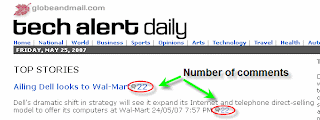 Do you have an email newsletter? Many B2B and B2C companies produce a newsletter or newsletters that are geared to a specific audience or audiences. There is no question that newsletters are a great way of keeping your company top of mind to your customers and prospects and increasing brand awareness as well the perception that your organization is the industry expert. Here's the issue: How can you distinguish your newsletter from your competitors and take it to the next level? How can you improve your email opens and click-throughs?
Do you have an email newsletter? Many B2B and B2C companies produce a newsletter or newsletters that are geared to a specific audience or audiences. There is no question that newsletters are a great way of keeping your company top of mind to your customers and prospects and increasing brand awareness as well the perception that your organization is the industry expert. Here's the issue: How can you distinguish your newsletter from your competitors and take it to the next level? How can you improve your email opens and click-throughs?