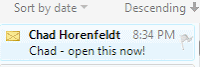I was told that every blog needs a "top 10 post" and I thought today would be a good day to write one on a topic that is growing in popularity. That topic is Twitter and how best to use this tool for your B2B marketing efforts. I thought I would take a stab at providing tips on blending a tried and true tool like email with Twitter. Let me know what you think and if you have additional tips (let's see if Darren Rowse from Twitip is listening)
I was told that every blog needs a "top 10 post" and I thought today would be a good day to write one on a topic that is growing in popularity. That topic is Twitter and how best to use this tool for your B2B marketing efforts. I thought I would take a stab at providing tips on blending a tried and true tool like email with Twitter. Let me know what you think and if you have additional tips (let's see if Darren Rowse from Twitip is listening)10 Tips for Using Twitter And Email Marketing for B2B
1. Add a link to your company's Twitter account to all mass email communications. Consider adding a link in the email footer to items such as your event invitations or email newsletters. This tip is especially important for any resource or newsletter autoresponder subscription emails. I've found that the autoresponder email from BreakingPoint does this quite well (and has an excellent newsletter!).Quick note here: I already assumed that your company created a Twitter account. You can find many other blog posts out there on that subject. Here is a great one that should scare you into getting one: Don’t get BrandJacked: Confirming Your Corporate Twitter Account
2. Link to a form landing page from your company Twitter account. For example if you have a Twitter post such as "New white paper on how to increase ROI". Upon clicking on the link to the white paper, direct "Tweeple" (twitter people) to a landing page where you request their email address to get access to the white paper if you don't already have it. In this way you're converting your twitter followers into opted-in email subscribers.
3. Use Twitter content in your email newsletters. For example, create a feature called "Twitter Q/A". In this section, address questions/comments that came up on Twitter and what the response was. This goes back to being an Eco-Marketer and reusing content that you have. I would also recommend recognizing and thanking Tweeple that have contributed to your community. That's the stuff that builds social media loyalty and grows and nurtures your community. If you don't have enough content it means that your company is not leveraging this channel enough and it's time to get on that because it many cases, the conversation has already started.
4. Post links from your email newsletter articles on Twitter. Instead of including one twit that says: "Check out the latest newsletter" and links back to your main newsletter page, consider seeding individual articles on Twitter over a period of time (say a week). You can use a tool like Brightkit to pre-schedule your twits in advance. Companies should make each twit count and make the content as interesting as possible.
5. Ensure that all email newsletter article authors have their Twitter account listed on the email. This allows recipients to continue the conversation after they read the article. You may want to have a Twitter account for anyone mentioned in your marketing emails. This will require the individual to listen and contribute on Twitter which is a good thing (even if they object) :). A definite email best practice is personalization and I believe that Twitter is just an extension of this.
6. Provide instructions in your emails about how subscribers can follow conversations about your company on Twitter. For example, if you are promoting an event in your email, let subscribers know that they they can twit about the event using the hashtag character #. For example #myevent. You would replace "myevent" with the name of the event. You can instruct event registrants to use Twemes to follow the Twitter conversation about the event. Have a look at Karl Roche's excellent post on Twitter for events for more information.
7. Ask email subscribers for their Twitter ID when they sign up. Experiment with an optional field on a few key web registration forms and see how this affects your conversion rate. I recommend mentioning that you will follow the person if they provide their Twitter ID. This may an incentive enough as Tweeple are looking to get as many followers as possible.
8. On your email preference page, indicate to those who may want to unsubscribe that they can still follow you on Twitter. While you may have lost the person from your email list, you keep them in your community. This is the strength of Twitter and how it can be leveraged to enhance your existing marketing efforts.
9. Add a link in your emails and/or on your website that allows email subscribers and web visitors to easily tweet about an article, event or promotion. I learned this from Mr. Tweet. All you need to do is link to Twitter with the following URL: http://twitter.com/home?status= and add in a message under 140 characters after the "=" sign. Here is an example: http://twitter.com/home?status=Great post on Anything Goes Marketing: "10 Tips for Using Twitter And Email Marketing for B2B" http://twurl.nl/sd7i43. This makes the process of spreading the word about your email article extremely easy. Does it take more time? Yes. Will it drive more traffic and help you get further bang for your email buck? Most likely. All you have to do is test it out.
10. Conduct Twitter interviews and use this as content for your email marketing. This type of "Twitterview" could be with a customer, partner, company exec (or any other employee), or industry thought leader. What makes Twitter great is that these types of interviews are easy to do and you can use email to promote these as "live events" as well. Here is an interview that Ann Handley from MarketingProfs did which is a great example of how easy this is.
I hope you have found this useful and please contribute additional tips by adding your own comments below.
Chad H
www.twitter.com/chadhorenfeldt
PS: If you found this useful, please tweet about it.
Technorati tags: Twitter, Darren Rowse, MarketingProfs, Email Marketing, Twitterview, E-mail marketing, web 2.0., Twitter and email marketing