What is on the Mind of Marketers When it Comes to Email?
 Marketers are looking beyond cosmetic teaks to their emails to improve response rates. In the 2010 MarketingSherpa benchmark report, the Sherpa folk found that the most significant challenge for marketers when it comes to email is around relevancy. In fact ninety-five percent of marketers are looking to improve the relevancy of their emails. By relevancy, I mean sending the right message to the right person at the right time. Also high on the list was email deliverability. A good chunk of the marketers surveyed (78%) also viewed getting emails delivered to the inbox as significant. Both of these items are closely related which we’ll get to. First, let’s look at tactics to improve relevancy.
Marketers are looking beyond cosmetic teaks to their emails to improve response rates. In the 2010 MarketingSherpa benchmark report, the Sherpa folk found that the most significant challenge for marketers when it comes to email is around relevancy. In fact ninety-five percent of marketers are looking to improve the relevancy of their emails. By relevancy, I mean sending the right message to the right person at the right time. Also high on the list was email deliverability. A good chunk of the marketers surveyed (78%) also viewed getting emails delivered to the inbox as significant. Both of these items are closely related which we’ll get to. First, let’s look at tactics to improve relevancy.How You Can Improve Your Email Relevancy
From another Sherpa chart in the same benchmark report, the most effective tactic when it comes to sending relevant emails is to send emails automatically based on certain triggers. These are typically transactional emails that are sent when you purchase a product online or register to receive valuable website materials such as a white paper. MarketingSherpa has other data to back this up. They found that transactional emails are opened 36% more than regular emails. In the webinar, an example was used of a retailer that achieved a number of additional sales by including relevant products in the transactional emails that were sent after a purchase. B2B marketers should also use transactional emails to their advantage by including content in them that will help buyers move to the next stage in the buyinng process. This assumes that you have defined the different stages that a buyer proceeds through and the content that matches these stages.Another very effective tactic is to use the behavior of your subscribers when creating your email lists. An example of behavior based segmentation may include an email campaign that targets your most active subscribers (those that have opened and/or clicked a number of emails in the last three months). A recent success story using this technique that I’m aware of involved a client that sent an email on the day of a webinar to those people who had opened or clicked on two previous email invites but had never registered for the event. The email that was sent on the day of the event received a 60% open rate and 25% click-through rate and greatly increased the number of leads generated by this campaign.
While marketers indicated which tactics they used, they also let Sherpa know that increasing relevancy isn’t easy. Most of the issues stem around having enough information on the subscriber to serve up content that is truly different. Another issue is generating the content itself. To create a relevant email, you need relevant content and you need people to create it (see the following amusing cartoon that captures the hard of this issue: Who is Creating Content for Your Company?). On the first point, Sherpa recommends a “use what you got” approach. Use the data that you have in your database to send relevant information. For example, you can use the create date of a contact to send new subscribers slightly different content to keep them engaged. On the content creation side, there are several approaches you can take. I recommend finding the people in your company that are knowledgeable, passionate and enjoy writing. This task doesn’t have to just fall on marketing’s shoulders.
Relevancy Improves Email Deliverability (or Destroys it)
This concept is very simple. The more relevant the email, the higher the chance it will be opened/clicked, the less chance it will be deemed as spam by the recipient, and the higher your email sender reputation will be. The less spam complaints you get and the higher your sender reputation, the better your email deliverability will be. Therefore relevancy increases your email deliverability.The opposite is true as well. The less relevant the email, the less chance that people will respond to it, the greater the number of spam complaints, and the lower your email sender reputation will be. Return Path is also finding that some ISPs like Gmail and Hotmail are looking at the engagement of recipients to help determine your email sender reputation. For example, if your emails are being deleted without being opened, there is a chance that your email reputation will suffer. To make things even more difficult, Sherpa is finding that junk folders and spam filters are getting even more aggressive leading to an increase in the number of "soft bounces“ or emails that simply vanish into email purgatory. Return Path reported that in the second half of 2009, up 20% of emails sent never made it to the inbox with 16% of emails in North America disappearing (not bouncing or making it to the inbox). That is definitely scary.
How Can You Improve Your Email Deliverability?
 Having a reputable email or marketing automation tool is important in terms of your email deliverability but that alone won’t ensure your emails make it to the inbox. As Return Path says, your vendor can only do so much for you. There is no little robot that is working 24/7 behind the scenes to ensure that your emails magically make it to your recipients (it reminds me of those Ford Sync commercials). That does not mean that there is no monitoring of blacklists or ensuring that the systems are running properly. Your vendor should provide the infrastructure, the tools and the resources to help you get your emails delivered. However, they can’t ensure that your data is clean and that your not hitting spam traps. As mentioned above, many aspects of email deliverability depend on email relevancy which is something that only you can control.
Having a reputable email or marketing automation tool is important in terms of your email deliverability but that alone won’t ensure your emails make it to the inbox. As Return Path says, your vendor can only do so much for you. There is no little robot that is working 24/7 behind the scenes to ensure that your emails magically make it to your recipients (it reminds me of those Ford Sync commercials). That does not mean that there is no monitoring of blacklists or ensuring that the systems are running properly. Your vendor should provide the infrastructure, the tools and the resources to help you get your emails delivered. However, they can’t ensure that your data is clean and that your not hitting spam traps. As mentioned above, many aspects of email deliverability depend on email relevancy which is something that only you can control. Here are the top email deliverability tips related to relevancy that I took away from the Sherpa webinar:
- The easiest and most effective tactic is to get your own IP address(s) for sending your email. This option should be available from your email provider but may be sold at an additional cost. It is definitely worth it as it allows you to control your own email deliverability destiny and includes additional authentication protocols (SPF and DKIM) that tells your recipients that your email tool has permission to send emails on behalf of your company. You can also regularly check your email reputation which can be done for free via Return Path’s Sender Score website. If you have a low score, it may mean that your emails aren’t relevant and that you have additional issues that need to be addressed.
- Remove your inactive email addresses. This refers to the people you have in your database that are not responding to your email campaigns. I recommend creating an automated reengagement campaign with special messaging to try and reengage these “do nothings”. However, don’t waste too much time on these guys. The more emails you send to these recipients, the more damage it can do to your email reputation and your overall email deliverability. It would be a shame to have these “do nothings” prevent your active recipients from receiving your emails. As an additional tip, be sure to add links to your social media channels such as LinkedIn, Twitter and Facebook within your reengagement emails as these email non-responders may prefer to keep in touch on other ways.
- Get a seed list monitoring tool. Before you send out your emails to your lists, you can see if your emails will make it to the inbox, the junk pile or be blocked all together using tools available from Return Path. Many email and marketing automation vendors include these tools as part of their standard packages. Take advantage of these tools! If your emails are not reaching the inbox, there may be a relevancy issue.
- Email frequency is not an issue if your sending relevant information. Many marketers are worried that their recipients are receiving too much email. You should be able to run reports to better understand the average amount of emails your database is receiving in a certain period. You can also verify of this is an issue by tracking unsubscribes and spam complaint data. That said, if the email your sending is being triggered by a certain event or activity, the recipient should not have any issue with receiving these additional emails. In another recent benchmark study by Eloqua, it stated that best in class companies weren’t too concerned with email frequency do to the high use of automation and relevant communication. They also had a low unsubscribe rate.
- Personalizing your email increases relevancy and improves deliverability. There are many ways to add personalization to your email campaigns. This may include field merges and adding dynamic content. I’ve written more about this in the post “Top Automated Marketing Personalization Tactics”. In the short term, these tactics may increase the time needed to execute campaigns as additional planning and training may be required. It’s worth it. The time you’ll save in the long run and the increased response you’ll receive from your campaigns should result in you kicking yourself for not doing it sooner. Make sure your using the right tools that allow you to build in dynamic content. There’s no point manually writing in the signature for an email that you want to send on behalf of your sales team. You have better things to do.
Chad H.
@chadhorenfeldt
PS: Here are the slides from the MarketingSherpa presentation if you’re interested:





 highest and 4 the lowest). This combined lead rank of C1 is a lead that sales should prioritize as the explicit information provided may be inaccurate but the implicit criteria or the
highest and 4 the lowest). This combined lead rank of C1 is a lead that sales should prioritize as the explicit information provided may be inaccurate but the implicit criteria or the 
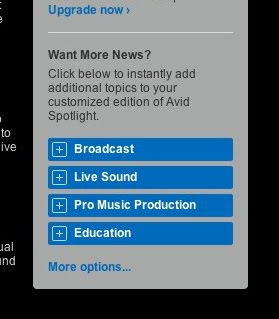

 For someone who lives and breathes
For someone who lives and breathes  At the same time that Wind was getting set up in Canada, I was focused on tightening down on our spending with a new baby and only one income. I noticed that my wife has had some outrageous mobile bills due to our close family that we have in the US and in other parts of Ontario. There were probably ways that we could have saved money by dialling a number before making a long distance call but why does it need to be so difficult? Wind offered us unlimited calling in Ontario and for an additional small fee, unlimited calling to the US which is not a service that the other “big 3” provide (unless I’m wrong). This was a small miracle for us because it essentially cut our mobile bill by a third and we quickly became one of their first customers. I can’t say I’m usually an early adopter but in this case I was willing to take the risk. Here’s the good part – besides the cost savings we enjoy, the story gets better. The company itself continues to demonstrate that it cares about its customers and these are some lessons that we can all learn from them.
At the same time that Wind was getting set up in Canada, I was focused on tightening down on our spending with a new baby and only one income. I noticed that my wife has had some outrageous mobile bills due to our close family that we have in the US and in other parts of Ontario. There were probably ways that we could have saved money by dialling a number before making a long distance call but why does it need to be so difficult? Wind offered us unlimited calling in Ontario and for an additional small fee, unlimited calling to the US which is not a service that the other “big 3” provide (unless I’m wrong). This was a small miracle for us because it essentially cut our mobile bill by a third and we quickly became one of their first customers. I can’t say I’m usually an early adopter but in this case I was willing to take the risk. Here’s the good part – besides the cost savings we enjoy, the story gets better. The company itself continues to demonstrate that it cares about its customers and these are some lessons that we can all learn from them.


 Don’t get me wrong, I’m not saying that you should go and carpet bomb your database with a press release on how your company now has an office in the North Pole to service the growing northern population. On the other hand, what you may find is that there are opportunities to send more relevant and timely email communications to certain segments of your database. Let’s take a closer look at these sources of fear when it comes to pulling the email trigger to help marketers break free from their “email frequaphobia”.
Don’t get me wrong, I’m not saying that you should go and carpet bomb your database with a press release on how your company now has an office in the North Pole to service the growing northern population. On the other hand, what you may find is that there are opportunities to send more relevant and timely email communications to certain segments of your database. Let’s take a closer look at these sources of fear when it comes to pulling the email trigger to help marketers break free from their “email frequaphobia”. There is an inherent issue with this statement. When the marketer says “we don’t have anything good to SEND to our database”, they assume that the marketer is defining how and when the buyer should receive information. In today’s B2B purchase process, the marketer is no longer in charge. The marketer needs to make educational materials that will guide the prospect along the buyer’s journey as they progress through the evaluation stages to the eventual product purchase. If this is not done, there is a greater chance that leads will leak out of the sales and marketing funnel and may go to the competition.
There is an inherent issue with this statement. When the marketer says “we don’t have anything good to SEND to our database”, they assume that the marketer is defining how and when the buyer should receive information. In today’s B2B purchase process, the marketer is no longer in charge. The marketer needs to make educational materials that will guide the prospect along the buyer’s journey as they progress through the evaluation stages to the eventual product purchase. If this is not done, there is a greater chance that leads will leak out of the sales and marketing funnel and may go to the competition. call it quits. This issue tends to generate even more hysterics in larger organizations. The first thing you need to do is to get a handle on how many emails that you're actually sending. You should be able to get a sense of he average number of emails that the majority of your database is receiving within a given time. If your data is telling you that the majority of your database only received 2-3 emails within a three month time period, there may be an opportunity to send relevant content to your database to keep them engaged and maintain the brand awareness that helped get these subscribers in your database to begin with.
call it quits. This issue tends to generate even more hysterics in larger organizations. The first thing you need to do is to get a handle on how many emails that you're actually sending. You should be able to get a sense of he average number of emails that the majority of your database is receiving within a given time. If your data is telling you that the majority of your database only received 2-3 emails within a three month time period, there may be an opportunity to send relevant content to your database to keep them engaged and maintain the brand awareness that helped get these subscribers in your database to begin with.  Make sure you can easily obtain this type of email frequency information and monitor it regularly. What you don’t want to have happen is create a multitude of automated programs and the realize that a proportion of your database is in fact receiving too much email. For more information on this topic, see:
Make sure you can easily obtain this type of email frequency information and monitor it regularly. What you don’t want to have happen is create a multitude of automated programs and the realize that a proportion of your database is in fact receiving too much email. For more information on this topic, see: 
 provide a short intro on what I do in my day to day. To make it easy for everybody, I like to describe my role as a sherpa for our customers. Not a marketing sherpa (that name is already taken) but a marketing automation sherpa as my job is to guide marketers on a journey to help them reach their goals. Like any sherpa that is climbing a mountain, I need to have a number of tools handy that I can recommend depending on the situation (yeah, I got a big bag of tools).
provide a short intro on what I do in my day to day. To make it easy for everybody, I like to describe my role as a sherpa for our customers. Not a marketing sherpa (that name is already taken) but a marketing automation sherpa as my job is to guide marketers on a journey to help them reach their goals. Like any sherpa that is climbing a mountain, I need to have a number of tools handy that I can recommend depending on the situation (yeah, I got a big bag of tools).