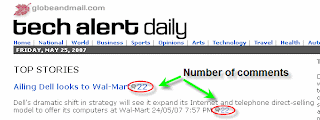 Do you have an email newsletter? Many B2B and B2C companies produce a newsletter or newsletters that are geared to a specific audience or audiences. There is no question that newsletters are a great way of keeping your company top of mind to your customers and prospects and increasing brand awareness as well the perception that your organization is the industry expert. Here's the issue: How can you distinguish your newsletter from your competitors and take it to the next level? How can you improve your email opens and click-throughs?
Do you have an email newsletter? Many B2B and B2C companies produce a newsletter or newsletters that are geared to a specific audience or audiences. There is no question that newsletters are a great way of keeping your company top of mind to your customers and prospects and increasing brand awareness as well the perception that your organization is the industry expert. Here's the issue: How can you distinguish your newsletter from your competitors and take it to the next level? How can you improve your email opens and click-throughs?Email Newsletter 2.0
Taking your newsletter to the next level really isn't that difficult. In the "new world" of web 2.0, your target audience no longer just wants to receive information from you but they want the ability to respond and have their say. How do you do this? You allow people to comment on your newsletter articles. A while back I wrote about the concept of a "blogletter" that combines a newsletter and a blog. We see this concept more and more. In fact, many newsletters will display the number of comments that an article has right in the email (you can see the example I provided from the Globe & Mail)!Why Should I Allow Comments on my Email Newsletter
Here are the benefits:- New metrics to measure success: With many email software providers you can see who has opened and clicked through from your email newsletter. Allowing comments takes this further as you can better gauge the uptake of your newsletter. A new email newsletter metric could be number of comments per newsletter or average amount of comments per article
- Receive valuable feedback: Email communication is typically one way. Your organization writes articles and you blast them to your list. Comments allow your readers to have their say. They can tell you what they like and what they don't like about your newsletter.
- Lead qualification: There are two benefits here. In order to leave comments, you could add some additional lead qualification questions to the registration process. Typically you would probably only request the basic information for someone to receive your newsletter (name, email, company for B2B). When someone wants to leave a comment, it provides an opportunity to request additional information to help your marketing and sales team have a better understanding of the customer/prospect.
In addition, if your organization gets its share of leads, you can use newsletter comments to help in the lead qualification process. For example, how about metrics such as the number of comments that contact has written and the recency of the last comment? These stats could be used as part of an automated lead qualification process and be displayed on the contact record of the CRM (Customer Relationship Management like Salesforce.com) that you use. - Better insight into your customers and prospects: Positive, negative or indifferent most comments are important. If you were able to include these comments in the contact record of your CRM, your sales and customer support team can get a better sense of the contact, their business and any issues/opportunities that exist. When you leave a comment on my blog, I get an email that tells me what you wrote about. What if you were able to have comments go right to the customer/lead owner as defined by your CRM (If you are doing this right now then I am thoroughly impressed - this can be done)? If the comment is negative, have that person contacted right away! If the person has a question about your industry, product or service have that person contacted right away!
- Newsletter readers become newsletter contributors: Your email recipients are no longer just contacts that make up a list. They become real people who have opinions. Your newsletter may even create a community of loyal readers and contributors (like an online "Cheers" where everybody knows your name and they may or may not be glad you came). You'll get your regular "commenters" who will express their opinions. You may even want to let one of them write an article. The great part of this is that they will give you ideas about what you can write about in the future. When no comments are provided, this speaks volumes as well as your newsletter article may not appeal to your target audience or it may be over their heads.
- Your newsletter gets better results: The more you allow people to participate in the conversation, the more you engage them and the better results you will get. If you don't believe me, I urge you to test out this concept for a month and see how it goes. If your results improve, I will expect a cheque.
- You need to monitor the comments: Typically, you will want to approve comments before they are added. In addition, you will want to have someone that can quickly respond to negative comments. This can take time and cost money. There are systems that automate this process though.
- The comments can be negative or just plain stupid: You may have some disgruntled people out there that don't like you or what you have to say. That's OK actually. Having some negative comments shows that you're company is human - hey everyone makes mistakes. The important point is how you respond to those mistakes and turn negatives into positives. As mentioned in my first point, you need to respond to these fairly quickly. You also get the idiots out there who have nothing to contribute except for wanting to advertise their product or service. These just waste your time and there are ways to automatically filter them out.
What do I do to get this moving?
This really isn't too difficult. Most email newsletter articles are posted on web pages. There are a number of software packages out there that will allow you to add comments to your newsletter web pages or to merge a blogging software (like Wordpress) into your website template. Your IT team can assist here or there many consultants out there. I know MarketingSherpa does this and I'm sure they would let you know how they did this. Some of the ideas around lead qualification and capturing metrics in your CRM still need to be flushed out. This was me thinking out loud. To add the number of comments to your email newsletter, why not either publish your newsletter to your site a day before you send out the email so you get some initial comments and then add in the code on your email newsletter. Some software packages out there may allow for this to be dynamically generated - I don't know enough about this (that's not the case for the Globe & Mail example above).Good luck with this and I hope that it improves your results. If you have tried this already, please let me know.
Chad H.
Tags:
3 comments:
I'd like hear more about how others are actually getting the technical side of a 'blogletter' to work.
Thanks,
Paul Macington
Chad - great post and it makes total sense. Have you ever come across any data that shows the increase in subscribers, conversions or any other metrics after applying this to a newsletter?
Thanks for your comments Dave and Paul. Much appreciated. Google uses this for their Google Analytics blog: http://www.roirevolution.com/blog/ I'm not sure what technology they are using but you can possibly ask them.
Post a Comment